Install qBittorrent on Debian 12, a free open-source BitTorrent client. It is a lightweight tool with a basic user interface, thus the best alternative you have for downloading and torrent managing files. This makes the overall experience of managing and downloading large files smoother and more efficient.
This article will demonstrate possible methods to install qBittorrent on Debian 12, with detailed explanations:
Way 1: Through the Default Repository
Installing qBittorrent on Debian 12, the user is promised to make use of advanced features such as an integrated search engine, RSS feed, and remote control via a web user interface.
Let’s install via the apt package manager:
1. Update Debian Repository
First of all, refreshing the packages index is the key before installing any utility or packages:
sudo apt update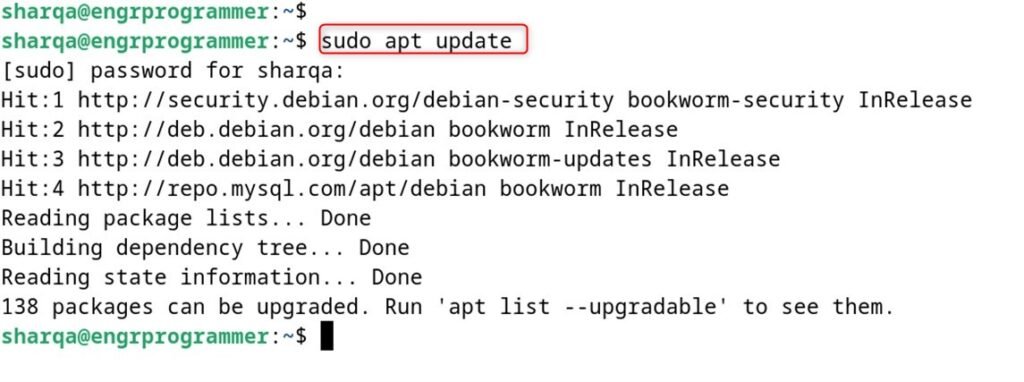
2. Install qBittorrent
In this step, users can install qBittorrent using the APT package manager. For instance, execute the following command:
sudo apt install qbittorrent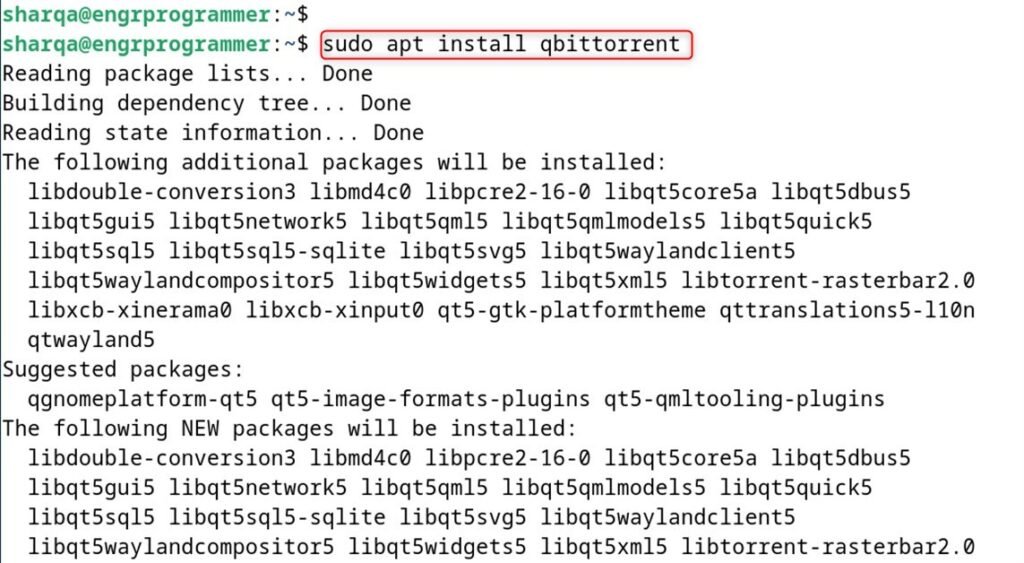
3. Launch qBittorrent
Once the installation is complete, an individual can launch qBittorrent from the application menu or by running the following command in the terminal:
qbittorrent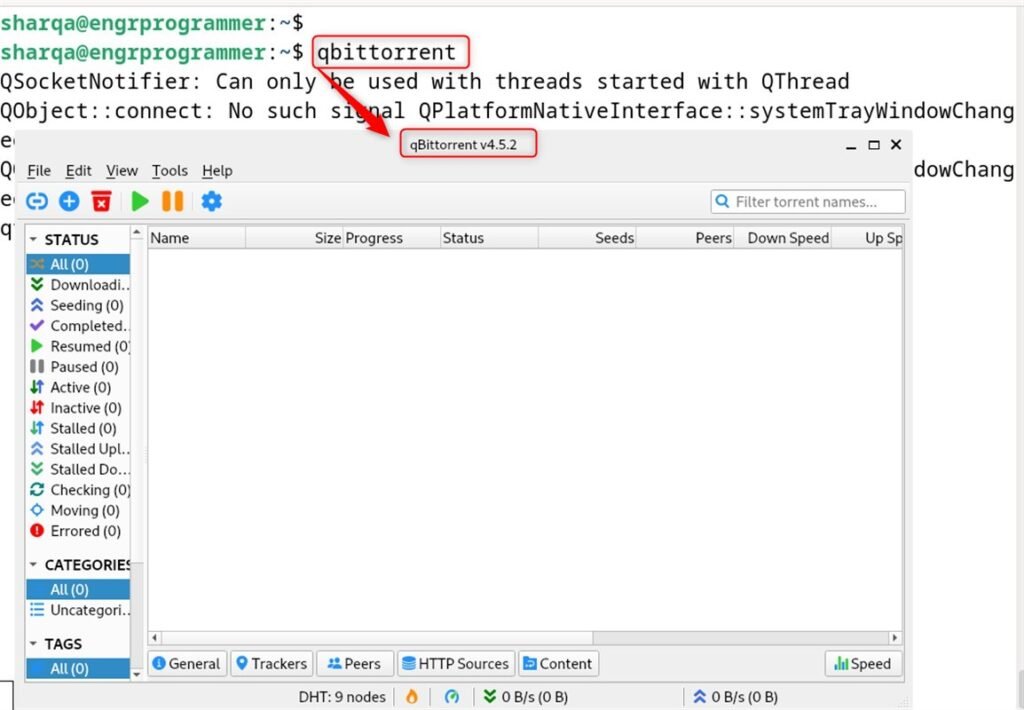
After launching qBittorrent, users can configure its settings according to their preferences. This includes adjusting download and upload speeds, managing torrent queues, and setting up connection preferences.
Way 2: Through the Flatpak
Flatpak is a system for building, distributing, and running sandboxed desktop applications on Linux. Let’s install it via the Flatpak:
1. Install Flatpak:
First of all, install Flatpak via the apt package manager:
sudo apt install flatpak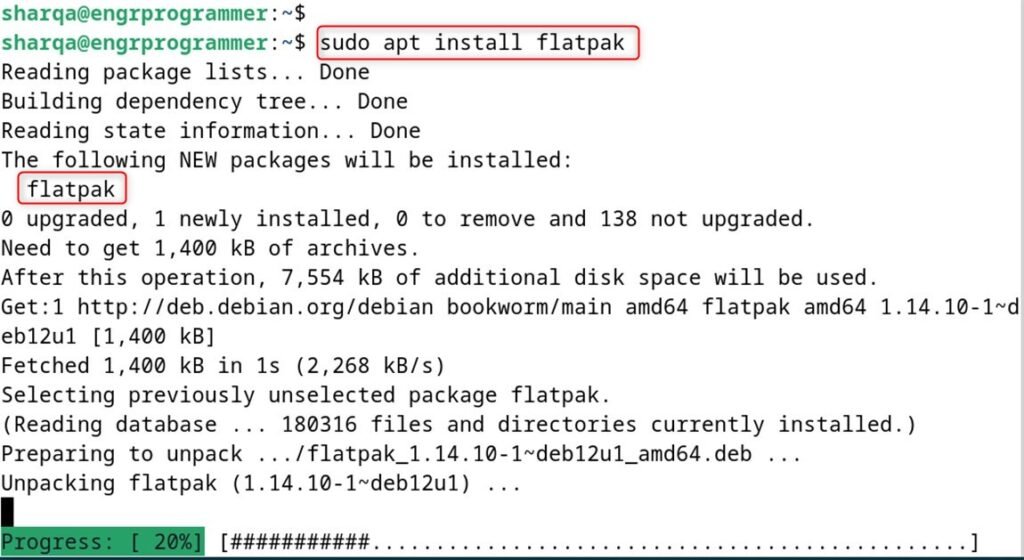
2. Add the Flathub Repository:
After installing Flatpak, users need to add the Flathub repository to the system. To do so, execute the below command:
sudo flatpak remote-add --if-not-exists flathub https://flathub.org/repo/flathub.flatpakrepo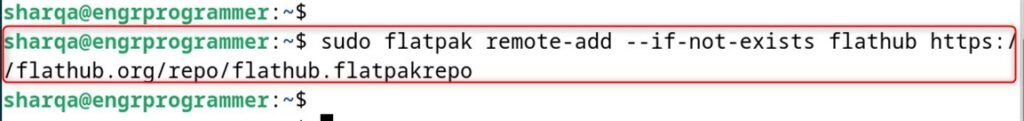
3. Install qBittorrent:
In this step, install qBittorent on the Debian 12 via the flatpak utility:
sudo flatpak install flathub org.qbittorrent.qBittorrent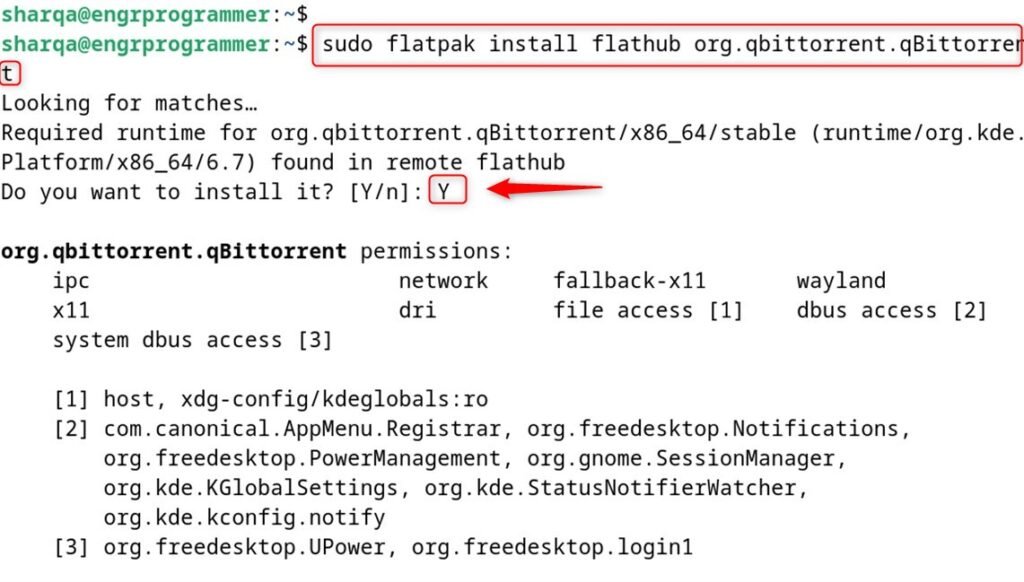
4. Run qBittorrent:
To run the tool, users need to execute the flatpak run command as below:
flatpak run org.qbittorrent.qBittorrent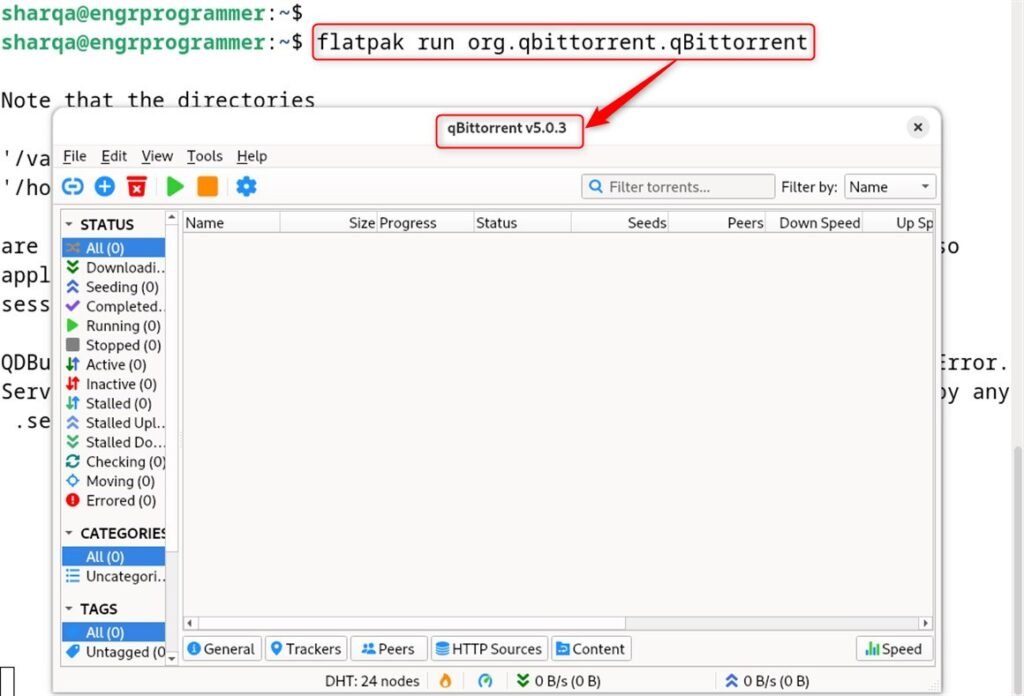
Way 3: Through Snap
Snap is a package management system that allows individuals to install software packages. Let’s install qBittorrent:
1. Install Snap:
First of all, install snap utility if not installed in the system:
sudo apt install snapd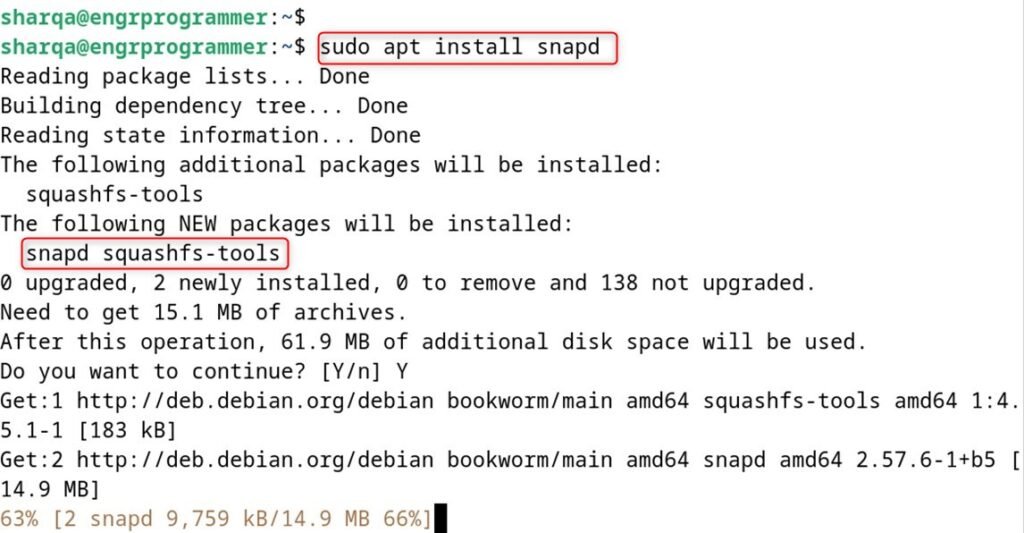
2. Install qBittorrent:
Now, install qBittorrent on Debian 12 via the snap with the sudo privileges:
sudo snap install qbittorrent-arnatious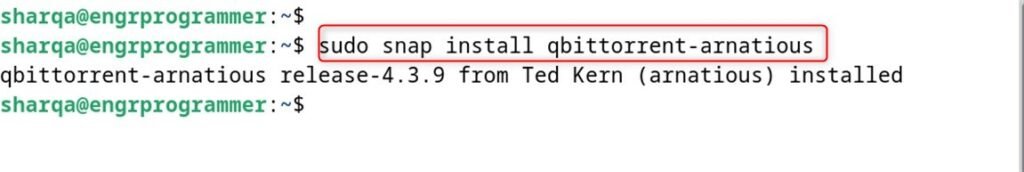
3. Run qBittorrent:
To launch the tool, users need to specify the qBittorrent tool name in the terminal:
qbittorrent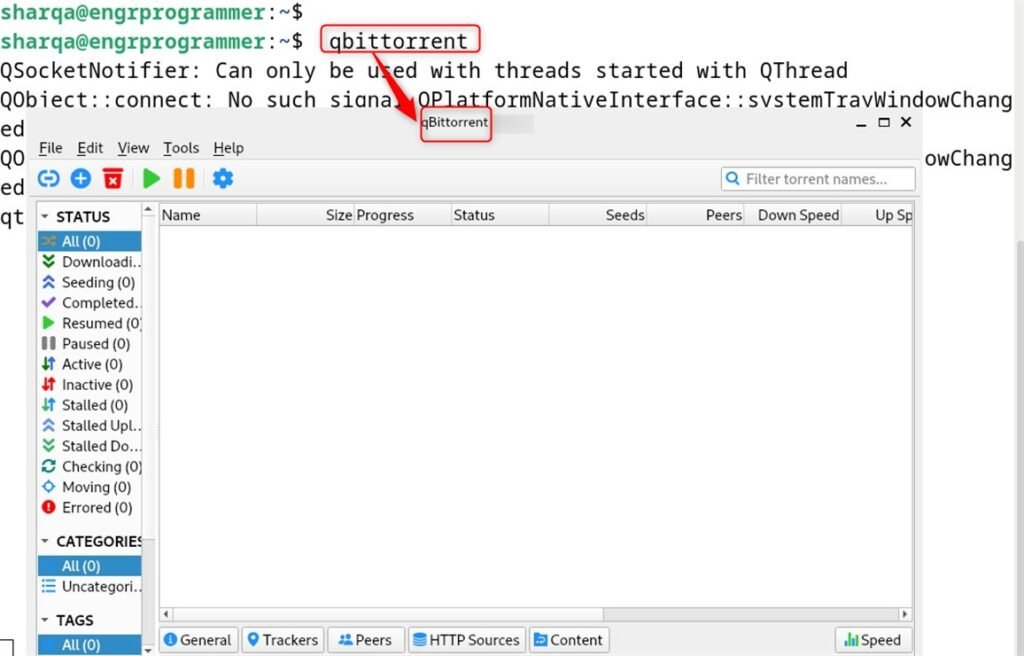
These are all the possible methods to install qBittorrent on Debian 12.
Final Words
qBittorrent boasts imposing security features and a great number of customizable options: encryption, IP filtering, and torrent queuing for better privacy and further optimization of download speed. Installing qBittorrent on Debian 12 will let users take advantage of these: ensuring the safety and efficiency of torrenting.
Besides that, the ability of this software to support various plugins and extensions gives users great latitude in adapting the client according to their requirements.
Keep exploring more interesting guides on our engrprogrammer.com website.