Are you looking for a method to read a file into a string in Python? Let me help you!
How to Read a File into a String in Python?
Python facilitates programmers with different ways to read a file’s content into a string. Let’s explore them individually:
- Method 1: Using the read() method
- Method 2: Using the readlines() method
- Method 3: Using File Object as an Iterator
Method 1: Using the read() method
In Python, the read() method is defined to read file content and return it in string format. You can also pass an optional argument to this method to specify the number of characters to read from that particular file. However, passing no arguments means reading the entire file.
To use the read() method:
- First of all, open the file in read mode using the “with” statement which makes sure that the file is properly closed once it is accessed.
- Next, call the read() method to read all the data from the file into a variable.
- Lastly, print that variable.
Note: Please wrap the code with try-except blocks to handle the “FileNotFoundError” if occurred.
try:
with open('pythonProject.txt', 'r') as file:
content = file.read()
print(content)
except FileNotFoundError:
print("File not found.")
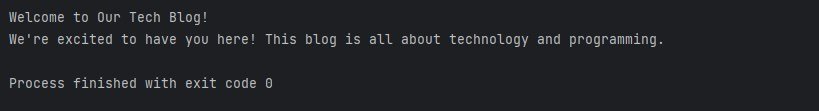
Method 2: Using the readlines() method
With the help of the readlines() method in Python, you can read the entire content of a file and get a list of strings, each corresponding to a line.
In this approach:
- You have to open the file in read mode using the “with” statement.
- Then, call the readlines() method to read the file’s content and concatenate the strings returned by this method into a single string using the join() method.
- Lastly, print the variable in which the final string is stored.
try:
with open('pythonProject.txt', 'r') as file:
content = ''.join(file.readlines())
print(content)
except FileNotFoundError:
print("File not found.")
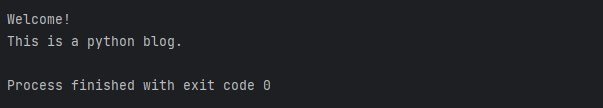
Method 3: Using File Object as an Iterator
A file object represents an opened file in Python. When you open a file using the open() function, it returns a file object to perform operations like read, write, append, and more.
Moreover, using the file object as an iterator allows you to directly iterate over the file’s content without explicitly calling other methods.
To utilize this approach:
- Firstly open the file using the open() function to get a file object.
- Next, use the file as an iterator.
- With the generator expression “line for line in file”, you can retrieve each line from the file directly, without forming a list in between. This approach is efficient in terms of memory usage.
- Next, combine the lines produced into a single string and store the combined string into a variable.
- At last, print the variable.
try:
with open('pythonProject.txt', 'r') as file:
fileContent = ''.join(line for line in file)
print(fileContent)
except FileNotFoundError:
print("File not found.")
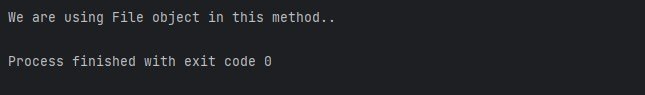
Conclusion
Reading a file into a string can be done using different approaches including the read() method, readlines() method, and using a file object as an iterator. All these approaches are easy to use but the last one is efficient in terms of memory usage.
Each approach is briefly explained along with its code. Drop a comment if you liked the blog!