C++ is one of the most powerful programming languages, widely used in software development, game design, and system programming. To write and execute C++ code, you need a tool called a compiler. In this blog, we’ll break down what C++ compilers are, how it works, and provide a list of the best options to help you choose the right one for your needs.
What Is a C++ Compiler?
A C++ compiler is a software tool that translates your human-readable C++ code (source code) into machine-readable code (binary or executable). This allows your program to run on a computer. Without a compiler, your code is just plain text that computers cannot understand.
Why Do You Need C++ Compilers?
- Code Translation: Converts C++ code into machine instructions.
- Error Checking: Identifies syntax and semantic errors in your code.
- Optimization: Improves code efficiency for better performance.
- Cross-Platform Development: Some compilers can generate code for multiple platforms, such as Windows, macOS, and Linux.
How Does a C++ Compiler Work?
A C++ compiler works in several steps:
- Preprocessing: Handles directives like
#includeand#definebefore actual compilation begins. - Compilation: Converts source code into assembly code.
- Assembly: Translates assembly code into machine code.
- Linking: Combines various code files and libraries into a single executable.
Top C++ Compilers to Consider
Here are some of the best C++ compilers, whether you’re a beginner or an experienced developer:
1. GCC (GNU Compiler Collection)

- Platforms: Linux, Windows (via MinGW), macOS
- Why Use It:
- Open-source and free.
- Regular updates with support for the latest C++ standards.
- Great for cross-platform development.
2. Microsoft Visual C++ (MSVC)

- Platforms: Windows
- Why Use It:
- Integrated with Visual Studio.
- Ideal for Windows-specific development.
- Robust debugging tools.
3. Clang

- Platforms: Linux, macOS, Windows
- Why Use It:
- Faster compilation times compared to GCC.
- Detailed error and warning messages.
- Supports modern C++ standards.
4. Intel C++ Compiler (ICX)
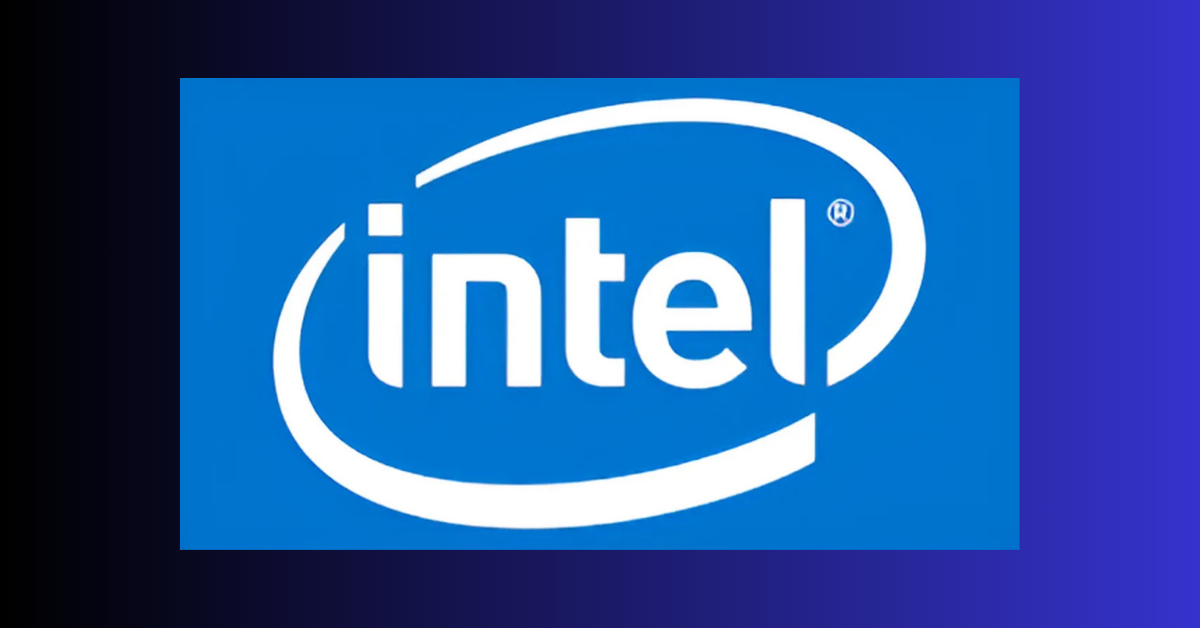
- Platforms: Windows, Linux, macOS
- Why Use It:
- Optimized for Intel processors.
- High performance for compute-intensive applications.
5. MinGW (Minimalist GNU for Windows)

- Platforms: Windows
- Why Use It:
- A lightweight and free option for running GCC on Windows.
- Simple to install and use for smaller projects.
6. Code::Blocks

- Platforms: Windows, Linux, macOS
- Why Use It:
- User-friendly IDE with an integrated compiler.
- Great for beginners learning C++.
7. Dev-C++

- Platforms: Windows
- Why Use It:
- Lightweight and beginner-friendly.
- Includes the MinGW compiler.
Choosing the Right C++ Compilers
The best compiler for you depends on your goals:
- For Beginners:
- Start with user-friendly options like Code::Blocks or Dev-C++.
- These tools are simple to install and configure.
- For Cross-Platform Development:
- GCC or Clang is ideal for creating applications that run on multiple operating systems.
- For Windows-Specific Development:
- Microsoft Visual C++ (MSVC) is the go-to choice for Windows applications.
- For High Performance:
- Use Intel C++ Compiler for compute-heavy applications like AI or scientific simulations.
Tips for Using a C++ Compiler
- Learn Basic Commands: If you’re using command-line tools like GCC, familiarize yourself with basic commands such as
g++ file.cpp -o output. - Keep Your Compiler Updated: Newer versions often include bug fixes and support for the latest C++ standards.
- Use Debugging Tools: Most compilers come with integrated debuggers to help you troubleshoot errors.
- Test on Multiple Platforms: If you’re developing cross-platform software, test your code with multiple compilers to ensure compatibility.
FAQs
Final Thoughts
A C++ compiler is an essential tool for any developer working with C++. Whether you’re a beginner or a seasoned professional, selecting the right compiler can make your development process smoother and more efficient. Explore the options listed here and find the one that best suits your needs.
If you found this guide helpful, share it with your fellow developers and help them kickstart their C++ journey! Happy coding!