If you are thinking about writing an inline if statement for print in Python, it’s the right place to answer this query.
Python is known for its simplicity, and one of the features that contribute to this is the inline if statement, also known as the ternary operator. It allows you to write concise conditional expressions that make the code easier to read and more compact.
This guide will explore how to use inline if statements for printing in Python.
Understanding Inline If Statements
An inline if statement in Python allows you to evaluate a condition and return one of two values based on the result.
The syntax is straightforward:
value_if_true if condition else value_if_falseThis expression evaluates the condition. If the condition is False, it returns value_if_false; otherwise, it returns value_if_true.
Using Inline If Statements with Print
You can use inline if statements directly within the print() function to conditionally print different values. Here’s a basic example:
x = 10 # Input a Particular Number
print("x is greater than 5" if x > 5 else "x is 5 or less") # Check Inline If Statements Here, the condition x > 5 is computed. Since x is 10, which is greater than 5, the expression returns “x is greater than 5“, and this string is printed.
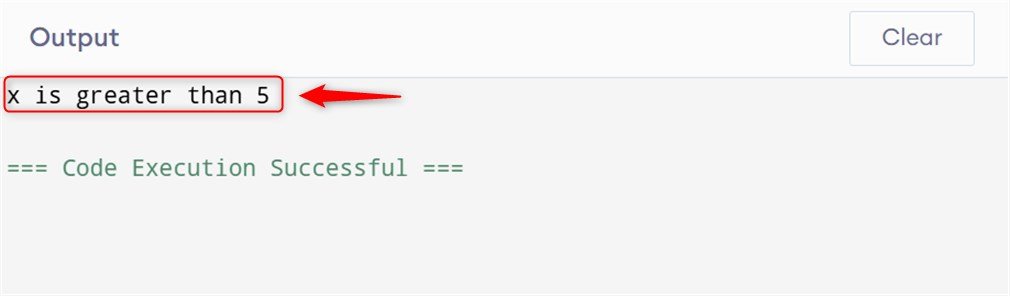
Practical Examples
Let’s look at a few practical examples to see how inline if statements can be used in different scenarios:
Checking User Input:
To write inline if statements for print in Python, check user input:
user_input = input("Enter a number: ") # Prompt to Enter a Number
print("You entered a positive number" if int(user_input) > 0 else "You entered a negative number") # Using Inline If Statements with PrintIn the above code snippet, first, enter a number. The inline if statement checks if the entered number is positive and prints an appropriate message.
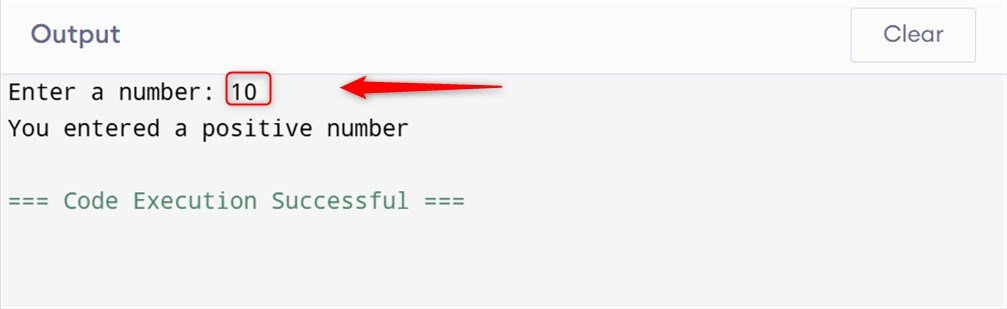
Conditional Formatting
To write inline if statements for print in Python, follow the conditional formatting example:
score = 85
print("Pass" if score >= 50 else "Fail")Here, the inline if statement checks if the score is greater than or equal to 50. If it is, it prints “Pass“; otherwise, it prints “Fail“.
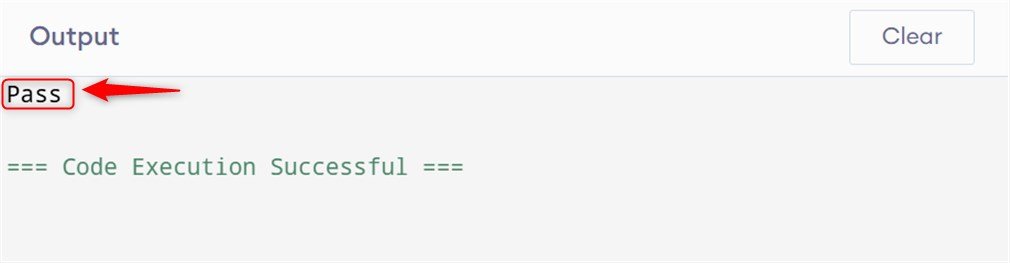
Handling Optional Values:
To write inline if statements for print in Python, follow the example:
name = None
print(name if name else "No name provided")In this example, the inline if statement checks if the name variable is None. If it is, it prints “No name provided“; otherwise, it prints the value of the name.
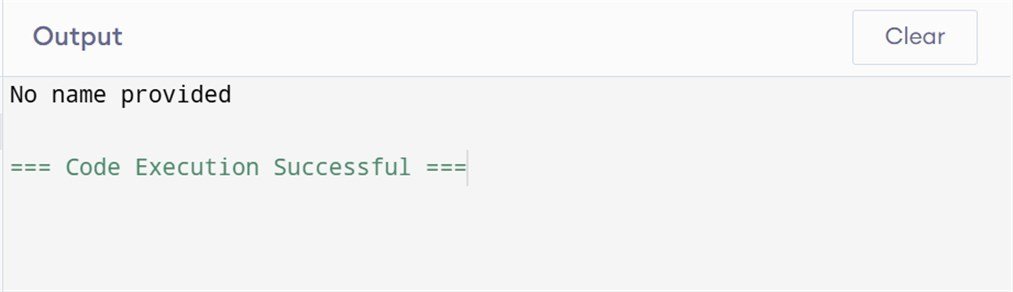
Conclusion
Inline-if statements provide a flexible and elegant solution whether you’re checking user input, formatting output, or handling optional values.
Using inline if statements for printing in Python is a powerful way to write concise and readable code. To write an inline if statement for print in Python, use the ternary operator like this: print(“Yes” if condition else “No”). This evaluates the condition and prints “Yes” if true, otherwise “No“.