Do you want to know how to install Slack on Debian 12? You are at the right place!
Slack is a messaging app for teams that helps organize communication. It allows users to create channels for different topics or projects, send direct messages, share files, and make video or voice calls.
Moreover, Slack also integrates with other tools such as Google Drive and Trello, making it easy for teams to collaborate and stay productive.
In this write-up, we will cover two methods of installing Slack on Debian 12: A .deb package and the Flatpak package manager.
So, let’s bring it on!
How to Install Slack on Debian 12
Follow the below steps to install Slack on Debian 12:
Method 1: Installing Slack Using .deb Package
Before heading toward the installation of Slack on Debian 12, make sure all the packages are up to date:
sudo apt update
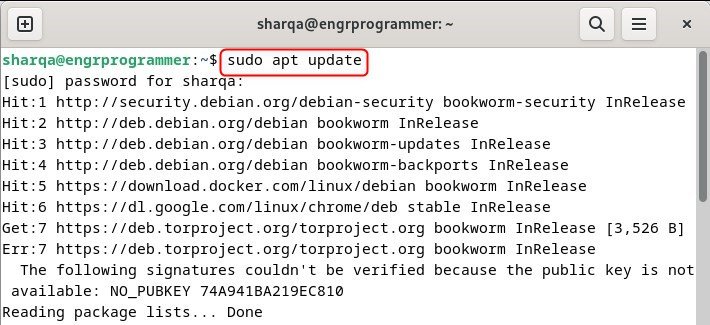
Now, download the Slack’s deb file from its official site using:
wget https://downloads.slack-edge.com/releases/linux/4.31.155/prod/x64/slack-desktop-4.31.155-amd64.deb
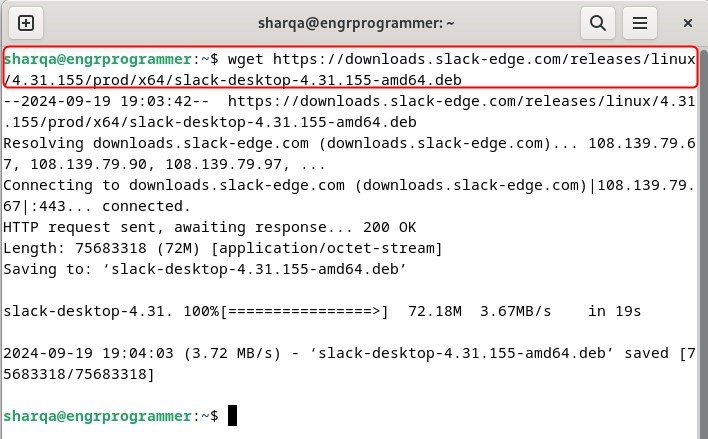
After that, install Slack using downloaded dpkg package:
sudo dpkg -i slack-desktop-4.31.155-amd64.deb
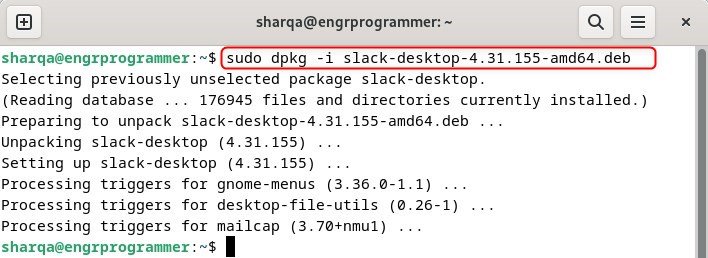
For verification, launch the Slack application by executing:
slack
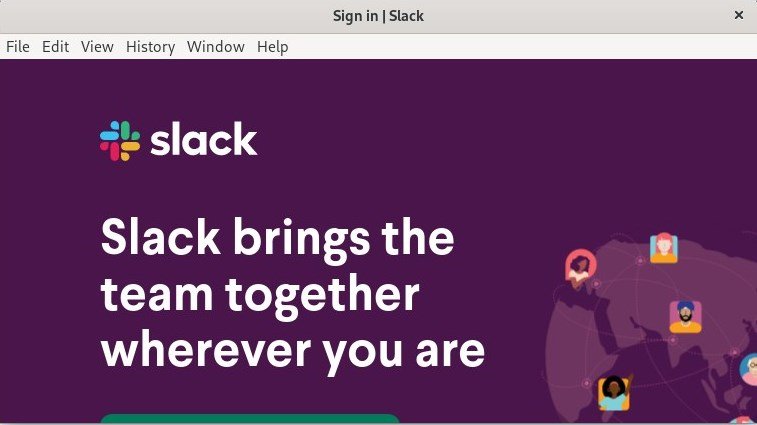
Method 2: Installing Slack Using Flatpak
To install Slack using the Flatpak Manager, you can run the following command:
flatpak install flathub com.slack.Slack
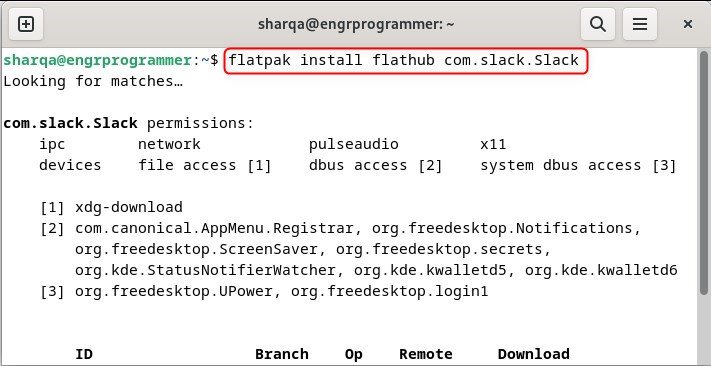
This will download and install Slack from the Flathub repository.
Now, verify the installation of Slack by running it using Flatpak:
flatpak run com.slack.Slack
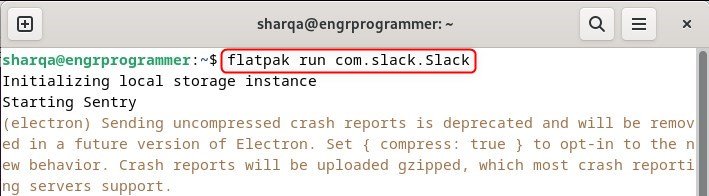
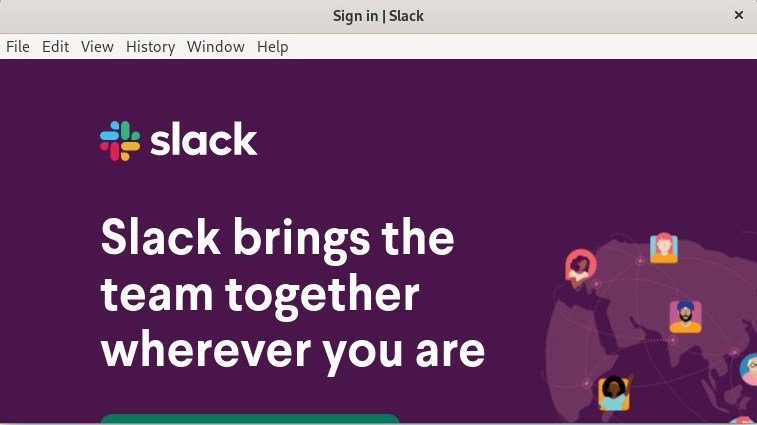
Conclusion
In this guide, we have demonstrated how to install Slack on Debian 12 using the .deb package and the Flatpak package manager. You can install Slack easily by downloading the .deb file and using dpkg, or by opting for the Flatpak method.
Choose your preferred approach and enjoy using Slack on your system!