New and especially those who use Linux should know how to list installed packages because it will assist in managing the system. Installed packages on the Debian 12 system should be closely monitored to support Debian 12 system maintenance and troubleshooting.
Listing installed packages on Debian 12 is a straightforward process that can be accomplished using several commands.
This tutorial will show you how to check installed packages on Debian 12.
How to List Installed Packages on Debian 12
Regardless of the preference for either dpkg, apt, or dpkg-query, all of the three have important information that can be gotten from the installed packages on the system. These two commands give the list of the various packages which are available in the system. Below are the easy commands to list installed packages using Debian 12.
Let’s start with the easiest one:
1. Using the dpkg Command
To list all installed packages, open your terminal and run the dpkg –list command:
dpkg --listHere, each line gives detailed information about a package (name, version, and description) as below:
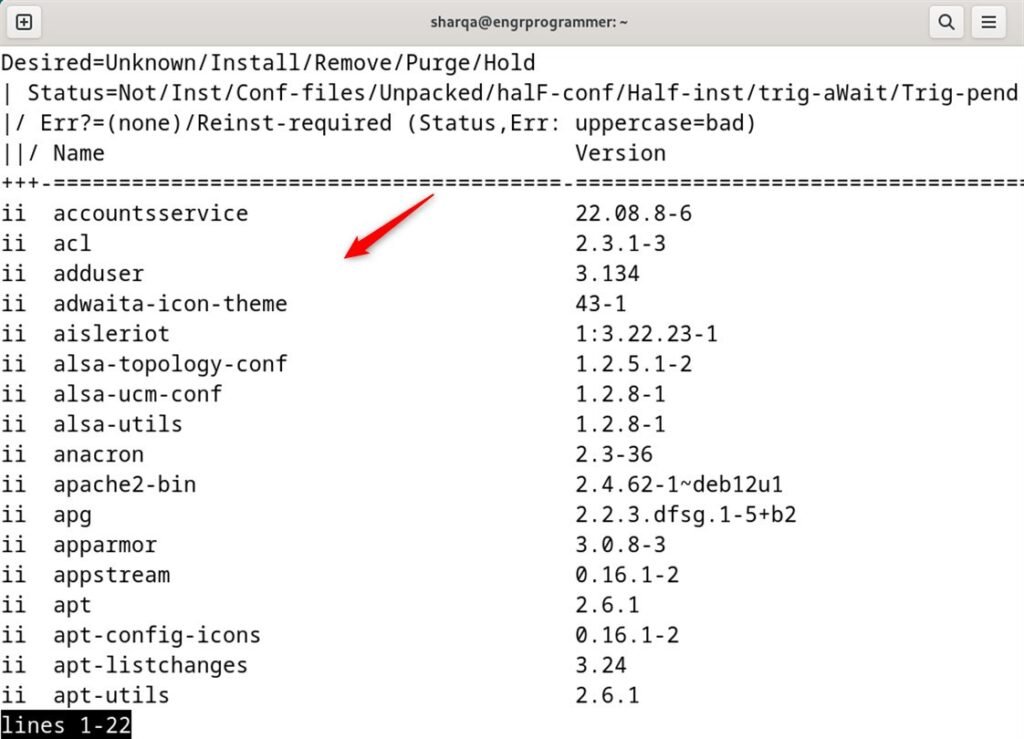
2. Using the apt Command
Alternatively, the apt command, which can be typed in the terminal is apt list –installed which provides similar information in a more human-readable format.
For listing the installed packages, utilize the below command:
apt list --installedThis command also displays the list of installed packages, which is similar to dpkg but the format is more friendly for the user. This includes the package name, version, and architecture of the package.
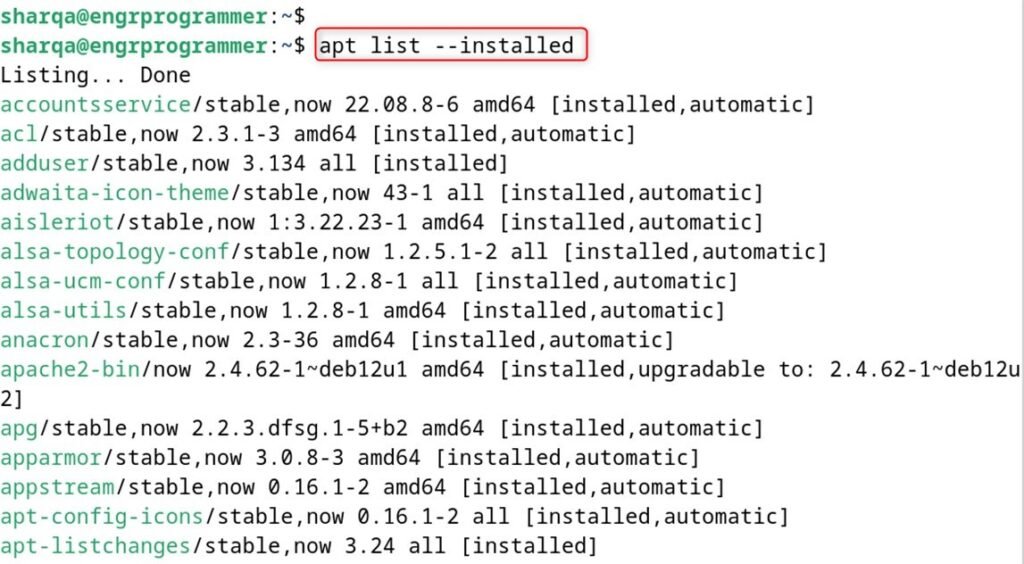
3. Using the dpkg-query Command
The dpkg-query command has other options for its use for more experienced users of the terminal and the package database. To list installed packages, use:
dpkg-query -lThis command displays a list of installed packages same as that of dpkg –list. It is also with the help of dpkg-query that you have the option to define the form of output that you wish to obtain.
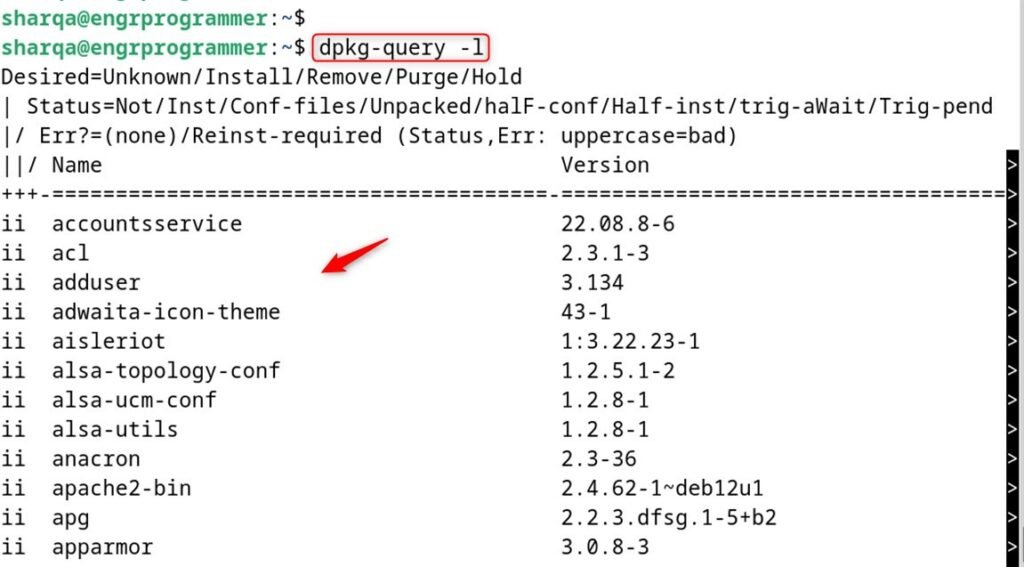
It is recommended to list installed packages to maintain order in the system and, in case of some complications, it will be easier to control them.
That is all from the guide.
Conclusion
Installed packages on Debian 12 by the command dpkg –list will give out all the packages while the command apt list –installed is easier to read. Both commands are useful for managing and listing the applications that are installed in your system so you can always watch your packages and organize your environment.
Keep visiting engrprogrammer for new tutorials.