Suppose you are thinking about How to remove alphanumeric elements from the list in Python. We are here to provide the solutions!
Whether you are cleaning up data or preparing it for analysis, knowing how to filter out these elements can be incredibly useful. One common task you might encounter is removing all alphanumeric elements from a list in Python.
In this guide, we’ll explore several methods to remove all alphanumeric elements from a list in Python.
3 Ways to Remove all Alphanumeric Elements from the List in Python
Removing all alphanumeric elements from a list in Python is a common task that can be accomplished in several ways.
Let’s explore one by one:
Method 1: Using List Comprehension and isalpha()
List comprehension is a concise and efficient way to create a new list based on an existing list. You can use it in combination with the isalpha() method to filter out alphanumeric elements.
Let’s see the below example:
my_list = ['apple12', '123', 'banana23', '45', 'cherry45']
filtered_list = [element for element in my_list if not element.isalpha()]
print(filtered_list) Here, the list comprehension [element for element in my_list if not element.isalpha()] creates a new list filtered_list that contains only the elements that are not purely alphabetic.
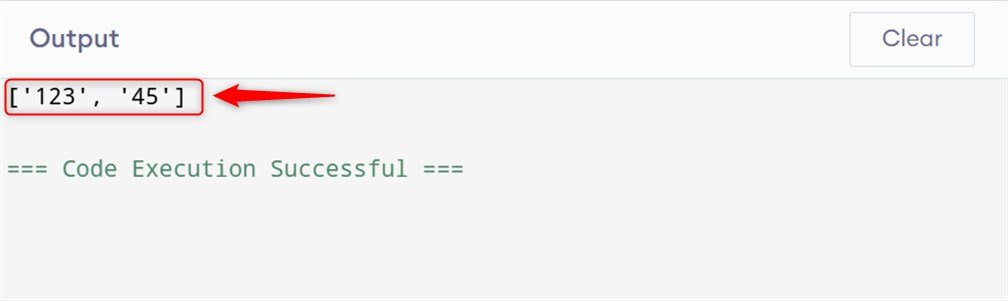
Method 2: Using Regular Expressions
You can use the re module to filter out alphanumeric elements from a list. For this, use the regex that matches as well as manipulates strings.
Let’s carry forward with an example:
import re
my_list = ['apple', '123', 'banana', '45', 'cherry', '@#$', 'hello123']
filtered_list = [element for element in my_list if not re.match(r'^[a-zA-Z0-9]+$', element)]
print(filtered_list) Here, the regex pattern r’^[a-zA-Z0-9]+$’ matches any string that contains only alphanumeric characters. The list comprehension filters out these elements, leaving only the non-alphanumeric elements in filtered_list.
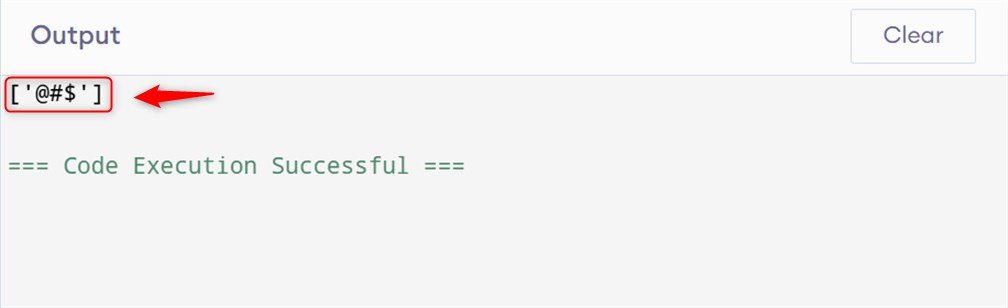
Method 3: Using filter() and a Lambda Function
The filter() function allows you to apply a filtering function to each element in a list. You can use it in combination with a lambda function to remove alphanumeric elements. For example:
my_list = ['apple', '123', 'banana', '45', 'cherry', '@#$', 'hello123']
filtered_list = list(filter(lambda x: not x.isalnum(), my_list))
print(filtered_list) # Output: ['apple', 'banana', 'cherry', '@#$']Here, the lambda function computes the element which is not alphanumeric. First of all, the filter() function implements the lambda function to all elements in my_list. After that, create the new list named as filtered_list. Finally, this list holds only the non-alphanumeric elements.
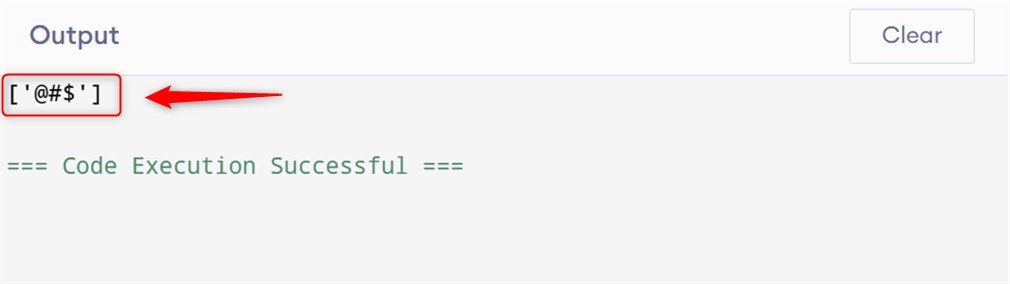
That is all from the guide.
Conclusion
To remove all alphanumeric elements from a list in Python, use list comprehension with a condition like this: [element for element in my_list if not element.isalnum()]. This filters out any elements containing only letters and numbers.
Whether you prefer the simplicity of list comprehension, the power of regular expressions, or the flexibility of the filter() function, Python provides the tools you need to handle this task efficiently.