If you are concerned about how to use nested dictionaries in Python. It is the right place!
Dictionaries in Python are among the most effective structures to use for a nested structure. What’s more, they let you construct dictionaries in dictionaries, which makes it easy for you to address hierarchical structures.
In general, nested dictionaries can be handy when you are using functions that involve large numbers of variables and when you need to organize a small project or a large application.
In this guide, you will learn what nested dictionaries are, how they can be created, and how you can interact with the data that is stored within them.
How to Use Nested Dictionaries in Python
The nested dictionary is a rather useful and flexible element in the Python’s environment where it becomes possible to visually structure rather complicated data. This enables you to design several tiers of data hierarchy.
For instance, users can employ it to represent a set of students, where every student has their own dictionary of attributes like name, age, and grades.
Creating a Nested Dictionary
It is relatively easy to form a nested dictionary. It can be defined and planned in its entirety or step by step depending on the company’s requirements.
Here’s an example of a nested dictionary representing students and their attributes:
students = {
"student1": {
"name": "Alice",
"age": 20,
"grades": {"math": 90, "science": 85}
},
"student2": {
"name": "Bob",
"age": 22,
"grades": {"math": 75, "science": 80}
}
}In this code, students is a dictionary containing two keys, student1, and student2, each of which maps to another dictionary with the student’s details.
Accessing Data in a Nested Dictionary
To get data in a nested dictionary you use a series of keys. Here’s how you can access specific values:
Adding and Modifying Data
The elements of a nested dictionary can be added or changed in the same way as those of a standard dictionary. Here’s how:
# Adding a new student
students["student3"] = {
"name": "Charlie",
"age": 21,
"grades": {"math": 88, "science": 92}
}
# Modifying Alice's science grade
students["student1"]["grades"]["science"] = 90Deleting Data
For deleting data from a nested dictionary, users can utilize the del statement:
# Deleting Bob's grades
del students["student2"]["grades"]
# Deleting a student
del students["student3"]Iterating Over a Nested Dictionary
You can iterate over a nested dictionary using nested loops. Here’s an example:
for student, details in students.items():
print(f"Student ID: {student}")
for key, value in details.items():
if isinstance(value, dict):
print(f" {key}:")
for sub_key, sub_value in value.items():
print(f" {sub_key}: {sub_value}")
else:
print(f" {key}: {value}")This code will print out all the details of each student in a readable format.
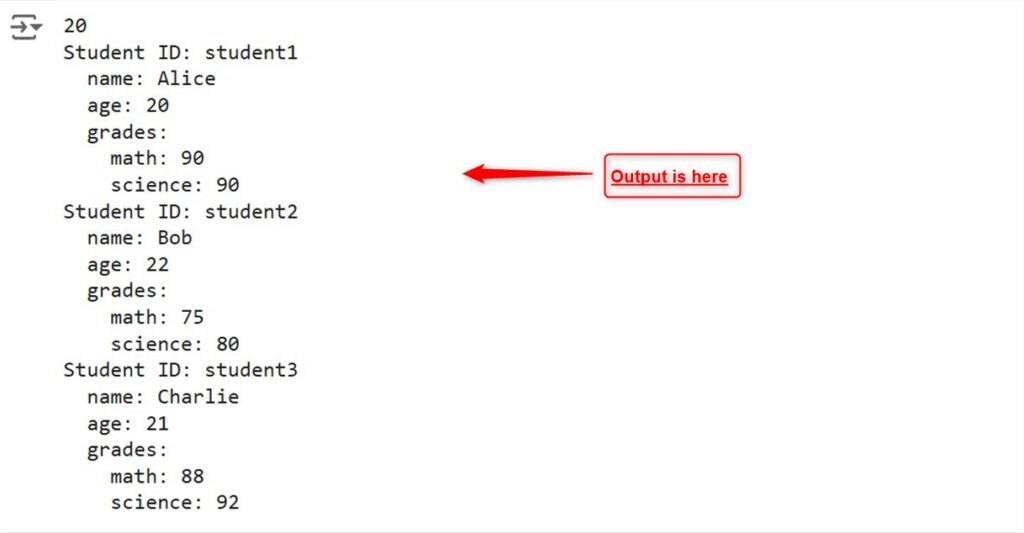
Conclusion
To use nested dictionaries in Python, add one dictionary within another to come up with a structure of data that looks like a tree. Access, update as well as loop through nested dictionaries using different series of keys for the purpose of handling massive data structures efficiently.
By learning about creating, updating, getting, changing, and looping through nested dictionaries you can work with data structures that are organized hierarchically in your Python programs.
Keep following engrprogrammer for more interesting guides.